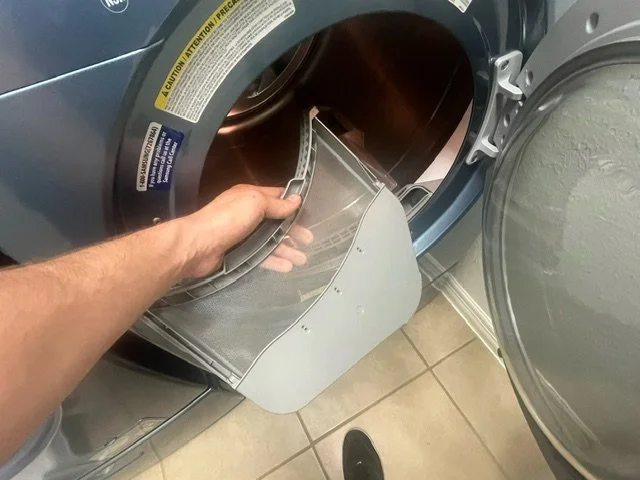Why is my dryer showing D90 Error Code? How to clear this error code?
In the world of laundry appliances, error codes can be a source of frustration, especially when they disrupt your drying routine. The D90 error code is one such perplexing code that often leaves users scratching their heads. Understanding why it occurs and knowing how to clear it can save you time, money, and hassle. In this comprehensive guide, we explore the explanation of the D90 error code in dryers and provide practical solutions for resolving it.
Understanding the D90 Dryer Error Code
Similar to the D80 error, the D90 error code in dryers signifies a problem with the appliance's venting system. When the dryer detects restricted airflow, it triggers the D90 error to prevent overheating and potential fire hazards. This obstruction impedes the efficient flow of air required for effective drying, leading to extended drying times and diminished performance.
Common Causes of the D90 Error Code
1-Accumulation of Lint and Debris
Lint, dust, and other debris can build up inside the dryer's venting system over time, preventing airflow and resulting in the D90 warning. The lint trap, exhaust vent, and dryer ducts are common places for this accumulation.
2-Blockages in the Vent Cap
The dryer exhaust outlet is the vent cap that is situated outside your house. The D90 error occurs when this cap gets clogged with lint or debris, which prevents moist air from being expelled.
3-Damaged Venting System
Crimps, kinks, or disconnections in the dryer ducts can restrict airflow, causing the D90 error to appear.
4-Lengthy or Complex Venting Systems
Dryer venting systems that are excessively long or have numerous bends can impede airflow, resulting in the D90 error.
How to Clear the D90 Error Code
1-Perform Dryer Vent Cleaning
Begin by thoroughly cleaning the dryer vent, including the lint trap, dryer ducts, and exhaust vent. To get rid of collected lint and debris, use a dryer lint brush or a vacuum cleaner with a crevice attachment. To avoid the D90 error and keep your dryer operating at its best, clean your dryer vent on a regular basis.
2-Check and Clear the Vent Cap
To guarantee unhindered airflow, check the outside vent cap for obstructions and remove them if necessary. Check sure the flapper on the vent cap moves easily to permit adequate ventilation.
3-Straighten or Replace Dryer Ducts
To promote unhindered airflow, straighten any kinks or crimps in the dryer ductwork. If you want better performance, think about replacing old, ineffective ducts with stiff metal ducts
4-Shorten and Simplify Venting System
If feasible, shorten the length of the dryer venting system and reduce the number of bends to enhance airflow and prevent future occurrences of the D90 error.
5-Seek Professional Dryer Vent Cleaning Service
Hire a reputable dryer vent cleaning service for thorough maintenance and troubleshooting of complicated venting difficulties. These experts have the equipment and know-how required to properly assess, clean, and optimize the venting system on your dryer.
6-Implement Regular Maintenance Routine
Include cleaning of the dryer vent in your routine maintenance program to avoid lint and debris accumulation, which will reduce the possibility of the D90 mistake and guarantee reliable dryer operation.
Hire a Professional Dryer Vent Cleaning Company
Maintaining efficiency, safety, and peace of mind requires an investment in a professional dryer vent cleaning service, like Patriot Dryer Vent Cleaning Company in San Antonio, TX. Dryer vents are kept clean, safe, and performing at their best by our professionals, who provide customized solutions to meet the specific requirements of both residential and commercial clients. Set up a consultation with our knowledgeable team of professionals by getting in touch with us right now.